By default, all purchases you make from the iTunes Store, music or otherwise, are stored inside your iTunes "Media" folder (older versions of iTunes, which initially only sold music, we stored inside a "Music" folder). So, where is the iTunes Media folder? We will give you the location of the Media folder for both Mac and Windows, and give you a quick overview of its content: Movies, TV shows, Music, Podcasts, etc.
- In this iTunes tutorial:
- Location of the iTunes music and Media folder on a Windows PC
- Location of iTunes music and Media folder on Mac OS X
Location of the iTunes music and Media folder on a Windows PC
Follow these steps to locate the iTunes folder in Windows:
- Hold down the Windows key and press "R"
- Windows will open the Run dialog
- Type "Music" inside the text box, and hit Enter
- Windows will launch the Music folder inside Windows Explorer
- Double-click on the folder called "iTunes"
- Then open the "iTunes Media" folder
- Here's an example of what you'll see inside that folder (the content depends on the purchases you made)
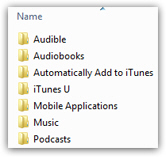
Each of these subfolders stores specific media: the Music folder, for example, stores songs and albums, including music videos.
TV Shows contains subfolders named after the title of each TV show or season you purchased. Recently, to avoid accidentally overwriting episodes, the iTunes Store now creates "Season X" subfolders and places the episodes inside these.
"Movies" will store all movies you purchased from the iTunes Store, etc.
Windows Tip: when you launch Windows Explorer (Windows key+E), you will (should) see a "Music" or "My Music" favorite link on the left - clicking on it is another way to access your music folder, inside which you'll find the iTunes Media folder and the subfolders we just discussed.
Location of iTunes Media folder on Mac OS X
To find the iTunes music and Media folder on your Mac:
- Open a new Finder window (by clicking on the Finder icon in your Dock, for example)
- On the left, under "Places", click on "Music"
- Double-click on the "iTunes" folder
- And open the "iTunes Media" subfolder
- Therein are stored, in folders, your music (songs and albums), TV shows, movies, podcasts, etc.
- The actual path of the iTunes folder is "
~/Music/iTunes/" (to open it directly in Finder, choose Go > Go to Folder and type in the path, alternatively using the Command+Shift+G keyboard shortcut).
Mac Tip: To easily access your iTunes Media folder in the future, just drag it and drop it inside places, between two preexisting places (when you drag above one of the aliases in Places, it will open that place - Mac OS X will display an insertion line when you are between two places, and can drop the iTunes Media folder). To remove it from Places, right-click on it and choose "Remove From Sidebar".
