As you add new items to your iTunes library, more and more disk space will be used to store your music, audiobooks, TV shows, movies, etc. So, how much disk space is being used by your iTunes music library? Instead of calculating the total size of individual music and audio files, this tutorial will show you how to get the size of your entire music library, playlists, or a filtered the selection of songs or audiobooks.
Get the size of your iTunes music library
Follow these steps to find out how large some files in your iTunes library are:
- If needed, open iTunes
- Once inside iTunes, click on the List View button to see your music as a series of plain text columns (or choose "View > as List")
- Now look at the bottom of the iTunes window: you can see how large all your music library is including checked and unchecked items (see screenshot).
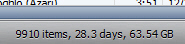
- To see the size of just a particular album, type the name of the album inside the search field of in the top right corner of iTunes' main window.
- Once you have finished typing the album name, iTunes will filter all your music, and the only show the album whose name you just typed; notice at the bottom of the iTunes window that the size of the music being shown has been updated. You just got the size on disk of the selected album!
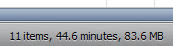
- iTunes is now showing you the exact size on disk of your selection of songs in this case a particular album.
- In essence, this means that whatever is currently showing in the iTunes right pane has also its size indicated at the bottom of the iTunes main window: if you select a playlist in iTunes (to burn a CD, for example), its size will be indicated in iTunes' "status bar" at the bottom.
- So, to find out how are large underlying files in your iTunes library are, all you need to do is type the filtering terms that will isolate these files, and then look at the bottom of the iTunes window to get the answer.
- When you right-click on an item in your iTunes library, and choose "Get Info", the properties dialog that opens also lists the size on disk on the underlying file.
This is all it takes to find out how large some files are, and get the size of a playlist are not done in iTunes!
Tip: a 40-minutes TV show is typically about 500Mb (half a gigabyte), and the iTunes Store actually gives you the size of a movie before you download it (see screenshot) - this is usually 1.5 Gb for a standard definition movie, and about twice as much for the HD version.![]()
Get the size of items in your iTunes library using file properties
The method we explained above to find out the size of items in your iTunes library is the fastest, and the easiest. But you can also look at file properties to get the size they take on disk through Windows Explorer (Widows) or Finder (Mac):
- Go to your iTunes music folder
- Find the folder containing the album whose size of you wants to get
- On windows: right click on the folder and choose properties, and the size of the entire folder will be displayed
- On Mac: right click on the folder in question, and choose info to get the size of the folder and its contents
You now know how to get the size of songs albums were more items from your iTunes library!
