Most of the transactions you perform in the iTunes Store are completely automated; in some cases, however, you may need to contact an iTunes customer service representative to tech support for an iTunes Store purchase or billing, credit card, or other payment issue. (Follow the steps in this other tutorial to request a credit / refund from the iTunes Store.) This tutorial explains how to get in touch with Apple from iTunes, concerning any number of issues (like broken downloads, duplicate episodes, etc.)
Email the iTunes Store customer service
Follow these steps to get help with iTunes issues relating to purchasing or downloading:
- If needed, start by opening iTunes.
- Once you are in, click on the "Store" menu, and choose "View My Account".
- Then, enter your iTunes password when prompted to do so, and your "Apple Account Information" will load inside iTunes.
- Now click on the "Purchase History" button, and click on the "Report a Problem" button at the bottom of the next screen, and you will see a "Report a Problem" link appear next to each item you have purchased (or downloaded for free) from the iTunes Store.
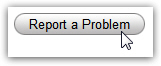
- Once you have located the problematic item in your transaction history, click on its corresponding link:
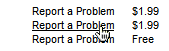
- The troubleshooting screen will now open inside your web browser: pick the proper category of problems you are facing, and follow the prompts. Since Apple constantly changes its tech support and customer service troubleshooting pages, and since the rest of this tutorial would depend on the actual issue you are having, we will leave you here and wish you good luck. The iTunes Store customer service representatives are, in our experience, fast and courteous, so you should have your payment or download issue fixed in no time!
And what if you want to contact iTunes customer service by phone? Do they publish a phone number? While you may in some cases be able to go through the Apple Store (store.apple.com) and get help this way, in most cases, your problems will be handled and fixed by email, not by calling a phone number.
