iTunes keeps track of the music you are playing in several ways: an easy one, which you may have already noticed, is that iTunes keeps a count of the number of times you have played a particular song, or track. (To view this information, simply switch to List View, right-click on the any of the column headers, and check "Plays" to display that column.) This tutorial explains how to get a listing of the recent songs and tracks you played in iTunes, from any the current computer.
Get the last 10 songs / audiobooks you played in iTunes
Follow these steps to see which tracks you played last: (up to ten)
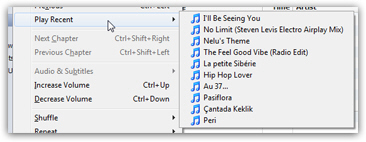 If needed, open iTunes
If needed, open iTunes- Click on the "Controls" menu
- Choose the "Play Recent" submenu
- iTunes will list the last 10 tracks you played on this particular computer
- Just select any of the recent songs displayed in the Play Recent submenu, and iTunes will start playing it (and that song will be moved to the top of the menu, as the most recent track playback - as implied, the most recent songs are shown first).
The limitation of this approach is obviously that iTunes only gives the last 10 songs recently played: the next section shows you how to see the last time you played any song from your iTunes library.
Sort your iTunes library by the last time you played any song
Here's how you can show your music in iTunes by date last played:
 Switch to List View (see screenshot)
Switch to List View (see screenshot)- Check if a "Last Played" column is visible
- If not, right-click on a column header, find "Last Played", and click on it
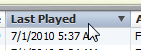 iTunes will add this column
iTunes will add this column- Now click on the Last Played column to sort your iTunes library music by the date on which you last played any given track: most recently played songs will show at the top.
- Click once more on the Last Played column, and iTunes will reverse the sort, placing the songs you played the longest time ago, at the top of the listing.
This is all you need to do to find out which songs were most recently played, and maybe rekindle with some older, forgotten albums and tracks! Once you are done, you can hide the Last Played column by right-clicking on it, and unchecking its name from the menu.
