
 By default, most MP3's commercially sold contain information about the album, artist, song, etc. Many MP3's you might add to your iTunes library will already have an album art image attached to the track, which will be displayed by iTunes. The screenshot on the left shows that when you drag this particular MP3 to iTunes, the album cover artwork is shown - you already know from this that iTunes will have no problems, and be able to show the album cover in the Artwork column. By contrast, the music file on the right does not show any album cover - just a generic MP3 icon. This is because this file
is missing its album artwork (cover picture). In this tutorial, we will explain how to find missing album artwork from iTunes, using the iTunes Store - in most cases, iTunes will find the corresponding album cover.
By default, most MP3's commercially sold contain information about the album, artist, song, etc. Many MP3's you might add to your iTunes library will already have an album art image attached to the track, which will be displayed by iTunes. The screenshot on the left shows that when you drag this particular MP3 to iTunes, the album cover artwork is shown - you already know from this that iTunes will have no problems, and be able to show the album cover in the Artwork column. By contrast, the music file on the right does not show any album cover - just a generic MP3 icon. This is because this file
is missing its album artwork (cover picture). In this tutorial, we will explain how to find missing album artwork from iTunes, using the iTunes Store - in most cases, iTunes will find the corresponding album cover.
Get missing album artwork from the iTunes Store
Follow these steps to attempt to retrieve track information and/or album cover art from the iTunes Store:
- First, you need to be connected to the internet to use this feature, since iTunes will attempt to connect to the store to find album covers matching the album / artist / track for which you are missing artwork.
- Locate the track or album which is missing its album cover
- Right-click on it, and choose "Get Album Artwork" from the context menu
- Before iTunes connects to the iTunes Store, it will display the following privacy message: "Are you sure you want to get album artwork? Information about songs with missing artwork will be sent to Apple. Apple does not keep information related to the content of your music library."
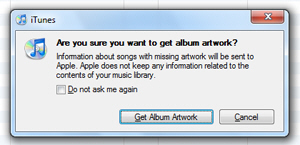
- Click on the "Do not ask me again" checkbox to skip this message next time iTunes looks for missing album covers, and click on the "Get Album Artwork" button to proceed.
- Within a few seconds, iTunes will have retrieved the cover art and album information (if missing too) from the iTunes Store, and automatically apply it to the relevant tracks in your iTunes library.
- In case iTunes appears to do nothing after a few seconds, it probably means that it could not find the missing album cover in the iTunes Store - possibly because the iTunes Store does not carry this album, but most likely because it could not get enough information from your audio file.
- If iTunes cannot find album artwork for your music files, you can add custom album artwork to these tracks.
And that's it! Hopefully iTunes automatically found for you the missing album cover - at worst, add or create your own album cover.
Tip: when iTunes was not able to find a missing artwork for your album, simply use Google Image Search (or your favorite search engine) and type the album name. Chances are great that you'll find a picture of the album cover, which you can then use a custom album artwork.
