 There are several ways to know what song is currently playing in iTunes: this is a handy feature that allows you to quickly stop what you are doing and rate a song you like, particularly when you are listening to a new album. We will first show you how to locate the current audio content playing (audiobook title or song / album name) when you are inside iTunes. You will then learn how to get this information when you are inside another program / application, but without having to bring the iTunes window to the front - on Windows and Mac OS X.
There are several ways to know what song is currently playing in iTunes: this is a handy feature that allows you to quickly stop what you are doing and rate a song you like, particularly when you are listening to a new album. We will first show you how to locate the current audio content playing (audiobook title or song / album name) when you are inside iTunes. You will then learn how to get this information when you are inside another program / application, but without having to bring the iTunes window to the front - on Windows and Mac OS X.
Quickly locate the song currently playing from your iTunes library
Follow these steps to make iTunes focus on the current audio track on Windows or Mac:
- On Windows:
- Click on the "View" menu
- Choose "Go to Current Song"
- iTunes will pull you away from whatever screen you were on (inside your iTunes library or in the iTunes Store, for example), and go to the "Music" or current playlist, and select the current track you are listening to:
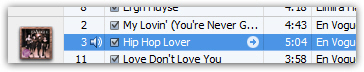
You can also tell which track is currently playing when a tiny speaker icon is display next to the track number. - After you are done editing the current song, changing its rating, or just looking at its title, you can resume what you were doing before that in iTunes. See the next section if all you wanted was to see the track name / album title.
- Tip: You can also locate the current track in iTunes by pressing the Ctrl+L keyboard shortcut.
- Windows 7 Tip: in Windows 7, you can right-click on the iTunes button in the taskbar, and choose "Go to current song" from the jump list (see screenshot at the top of this page - more info in our Windows 7 tutorial).
- On Mac:
- iTunes on Mac OS X has exactly the same behavior:
- When inside iTunes, go to the View menu
- Choose "Go to Current Song"
- iTunes will load the appropriate playlist, and focus on the song / track / audiobook you are currently hearing
- Tip: alternatively, you can press Command+L to display the song currently playing
This works well when you are already working inside iTunes: but what if you are using another application? Read on.
Get the name of the current track name / album title without opening iTunes
- On Windows:
- When you are inside another program, and iTunes is playing music either as a background window, or with iTunes minimized and hidden in the system tray: (notification area)
- If iTunes is shown as an icon next to the system clock, move your mouse cursor above it, and keep it there for a couple of seconds: iTunes will show the song / track name, album title, and artist name
 If iTunes is visible as a button in the Windows taskbar (see screenshot), do the same thing: move your pointer above the button, and the track and album confirmation will be displayed as a tooltip.
If iTunes is visible as a button in the Windows taskbar (see screenshot), do the same thing: move your pointer above the button, and the track and album confirmation will be displayed as a tooltip.- On Mac:
- If you are currently using an application other than iTunes:
- Right-click on the iTunes icon in the dock, and Mac OS X will display the track name in the context menu.
Tip: yet another way to find out what song and album are currently playing in iTunes, on Mac or Windows, is to look at the "information screen" at the top of iTunes' main window:
