When you first bought and setup your iPod nano in iTunes, you chose a name for it; this name is used inside iTunes, when you plug in your nano, and as drive name in Mac or Windows. Unlike a CD, whose name cannot be changed after it's been burnt, iTunes lets you change the name of your iPod nano as often as you'd like. In fact, it is so simple to rename your iPod nano, that it can easily happen by accident (and we'll show you how to cancel an accidental rename).
Rename your iPod nano
First, plug in your iPod nano, and wait to see it appear inside iTunes. (If iTunes does not automatically open when you plug in your iPod, you will need to re-enable iTunesHelper.) Your nano, under its current name, will appear under "Devices" in the left column.
Double-click on the letters of the iPod's current name, and iTunes will make it editable text: if the iPod nano's name does not become editable, you probably double-clicked right outside the letters of its name (iTunes is picky with this one). On Windows, you can also hit the F2 key to rename iPods and playlists when they are currently selected.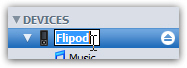
Start typing a new name for your iPod nano, and hit Enter (Windows) or Return (Mac) to accept the new name. The name change takes effect immediately, and will be reflected from thereon wherever the nano is referenced (like your operating system listing of external storage drives). For this reason, make sure that you pick a meaningful name, or at least memorable to you, to be able to quickly identify which iPod is currently plugged in, or avoid ejecting the wrong one. (Using something like "iPod" as name for your iPod only will only make sense as long as you don't purchase another one!)
While there are other ways to rename what Mac OS X or Windows see as external drive, stick to renaming iPods right from iTunes to avoid conflicts, especially if your iPod nano is currently connected to iTunes; other problems can also arise if iTunes is in the midst of sync'ing your nano while another process tries to rename it.
